Other Enhancements and Bug Fixes
Beyond the three major feature updates to Enersight, several smaller items were identified as contributing to ease of use as discussed below.
Mass Based Support
Enersight 2.14 brings the capability to manage the inputs and outputs of Oil and NGLs on a mass basis rather than on volumes. This feature set is designed to provide localization of Enersight’s interfaces within Eastern Europe and for general users will not be visible unless enabled initially within Company Management then applied on a per project basis. See Mass Based Products for more information.
Once a project has been configured to work within the mass paradigm, the following inputs are exclusively specified in mass using existing selection with just a change of units visible within the interface:
- Production via Declines and History inputs
- Byproducts and Yields
- Operating Cost Variable Rates
- Prices, including differentials
- Processing fees and revenues
- Land, where reversions are based upon production amounts
The following inputs are optionally specified in mass via extra options added to the interface as the input types:
Within calculations, fill facility, sequencer and production threshold type scheduling conditions will work on a mass basis.
Projects will also display graphs in mass units where applicable, where all projects regardless of whether flagged as using mass may report out their production on a mass basis. Within the exports to PlanningSpace and Portfolio, an extra checkbox to specify whether mass-based results are exported becomes available based upon company selection. OData exports will automatically be in mass if selected as applicable at the company level.
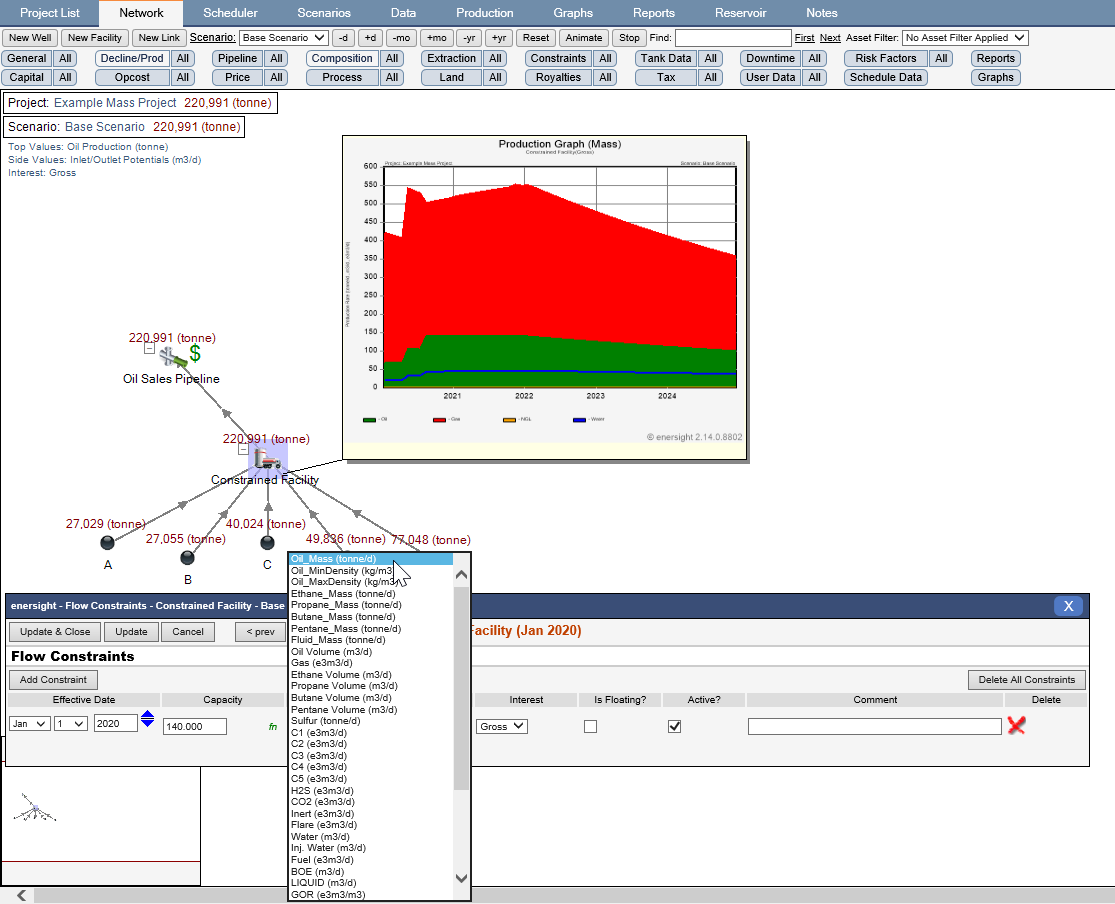
Click image to expand or minimize.
Consolidation Links
Consolidation Links referencing PDS have been significantly enhanced within this release to enable the cases where users may want to manage large assets in smaller blocks of separate projects or have multiple users interact with smaller subsets of the overall asset simultaneously as well as cases where for business process reasons you may want to fix the results independently for other sections e.g., bringing in PDP well production.
Key improvements include:
- Split and Stranded Flows downstream of the consolidation link no longer cause inflation of as-sold volumes or economic results
- Blended Oil Quality / Densities now correctly flow through the solution rather than the default
- Well Counts are now corrected, excluding the case where within the source project there are stranded product flows at a well level
- Pooled Capital results now flow through from the source PDS
- Report Groups include warning for potential double counting
- The existing Economic limit settings of the source project are now respected
- Constraints downstream of the consolidation link do not cause curtailment similarly to how production flows similarly to History when ignoring constraints e.g., it flows through available paths and contributes to the production volume such that other sources may be constrained appropriately
- Operating costs back-allocated upstream of consolidation nodes now stop at the node above and are retained within the model
- Rationalized behavior for consolidation links targeting PDS Versions with less than 25 assets with the typical large model case and now just bringing in a single asset
- Custom Calculations are now retained through the consolidation node and only populate the lowest node of the consolidation allowing for effective rollup calculations. When setting up this function within the recipient project, there is the new Asset Type option of All but Meta that enables these flowed through results to be retained, whilst still allowing for alternative calculations to be specified within the project
- The Consolidation Link functionality also allows for linking directly from a Project into another Project, however this is not a recommended workflow due to outstanding known issues with this configuration which has not been changed within this update.
- This alternative method requires calculating the component project rather than accessing previously saved records and thus doesn’t offer the same performance benefits as utilizing a PDS type link.
- Improvements introduced within this update require that well level detail is saved in the PDS in order to furnish the appropriate details. This enhanced functionality is only fully supported when using the V3 network solver.
Plan Data Set Improvements
The interfacing with Plan Data Sets and their management have been improved within this release by introducing:
- A new user type of AllProjectPDS whom has access to configure the required details within Manage Plan Data Set but is otherwise identical to a standard AllProjects user – this means that less users need to be ranked as a SuperUser along with their larger bucket of rights for which they may not be trained in and aligns with supporting the increasing use of PDS by all users.
- Capability to specify that PDSs load schedule data by default via a checkbox within Company Management. This removes the need to manually recheck this box on each PDS load when selecting the version(s) desired, targeting those companies where they have customized reporting based upon schedule data.
- New Variables of Rate of Take and As Sold Heating Value being saved and populated within reporting.
- Some extra variables are now saved rather than being recalculated based upon other details such as operating income, before-tax cash flow and after-tax cash flow. While typically not a cause of issues, this change enhances support for the Excel Economics Tax and Reporting calculation functionality, removing the need to completely edit the entire model structure.
- Different scenarios as initiated from the Network Tab between PDS Versions have been rationalised with the method driven from the Scenario Tab, fixing the generation of results.
- PDS’s grouped by user data now correctly aggregate incremental results.
- Updated defaults applied against new PDS’s during their creation process: removing the Years Yearly of 20 and automatically checking the ‘include well details’ option for new versions
- Fixed the updating of reporting date such that it can be set to the same time as the start date when moving back in time without saving changes first.
Val Nav Fiscal Regime Engine including Facilities
The Val Nav Fiscal Regimes calculation engine for generating Royalties and Burdens has been expanded within this release to calculate at Facilities in addition to previous capabilities occurring at the well level. This enhancement enables complex regimes with burden implications being generated at facilities to be correctly reflected as well as facilitating facility details such as capital to be incorporated into ring fence calculations.
No changes are required to existing implementations of this functionality, however facilities will now have additional checkboxes included to identify if the regime should actively calculate at that location (or just act as a point for inheritance), whether the calculated results replace or act incrementally to the inflowing results and whether rollup or incremental details are included as inputs. For a given configuration an explanation is provided to advise on expected results.
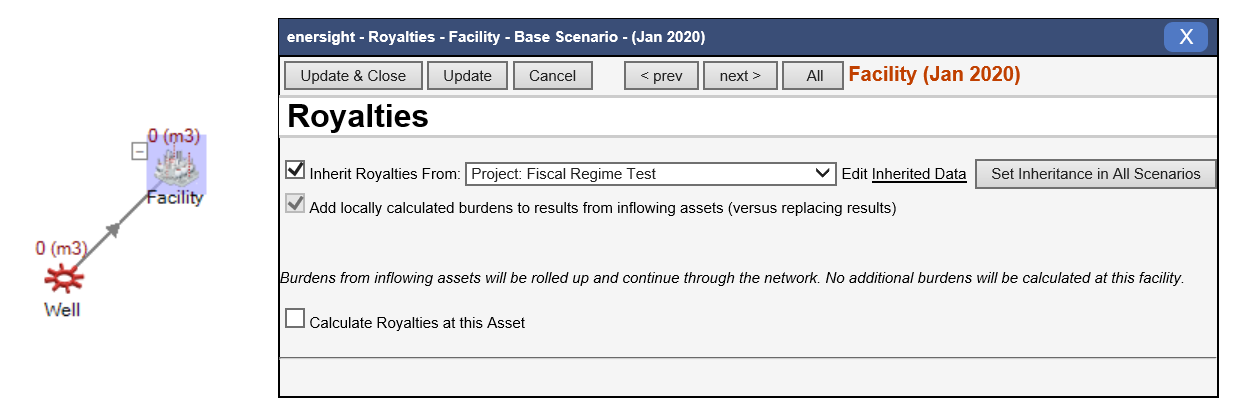
Click image to expand or minimize.
Price
Two new details have been included to improve the user experience associated with Pricing:
- A new function has been introduced that enables referencing the utilized price set for a selected product at a specific asset on a given timestep via @SalesPrice(‘Asset Name’, Product, [Index]) which may be utilized for the calculation of operating cost or processing fees linked to sales price.
- Price sets are now uniquely named on save to ensure that no ambiguity exists when selecting a specific set.
Land
To assist in shifting projects forward and improving alignment with accounting systems, an optional new capability has been added to the reversion trigger functionality whereby amounts may be evaluated from a specific effective date onwards rather than from the asset start date.
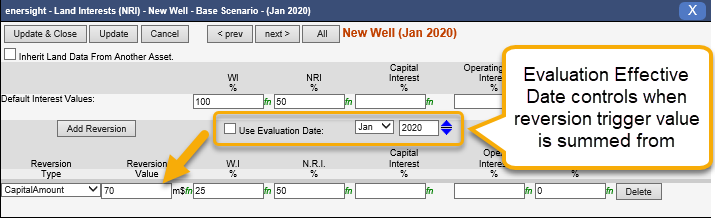
These settings are included within the Land All grid as two additional columns and may also be enabled via the below CSV settings:
- Reversion Use Evaluation Effective Date
- Reversion Evaluation Effective Date
Default Product Set Selection
The default production set selected for a well may now be swapped rather than just replaced to assist in reducing the need for configuring the order of Production Set uploads or introducing overrides to the selected production set either via selecting the active set within the Decline/Prod tab or specifying within the Well List. This can be done either via CSV upload as well as through the interface. Where the asset is shared amongst multiple scenarios, if there is an alternative override pre-existing this will remain the currently selected set.
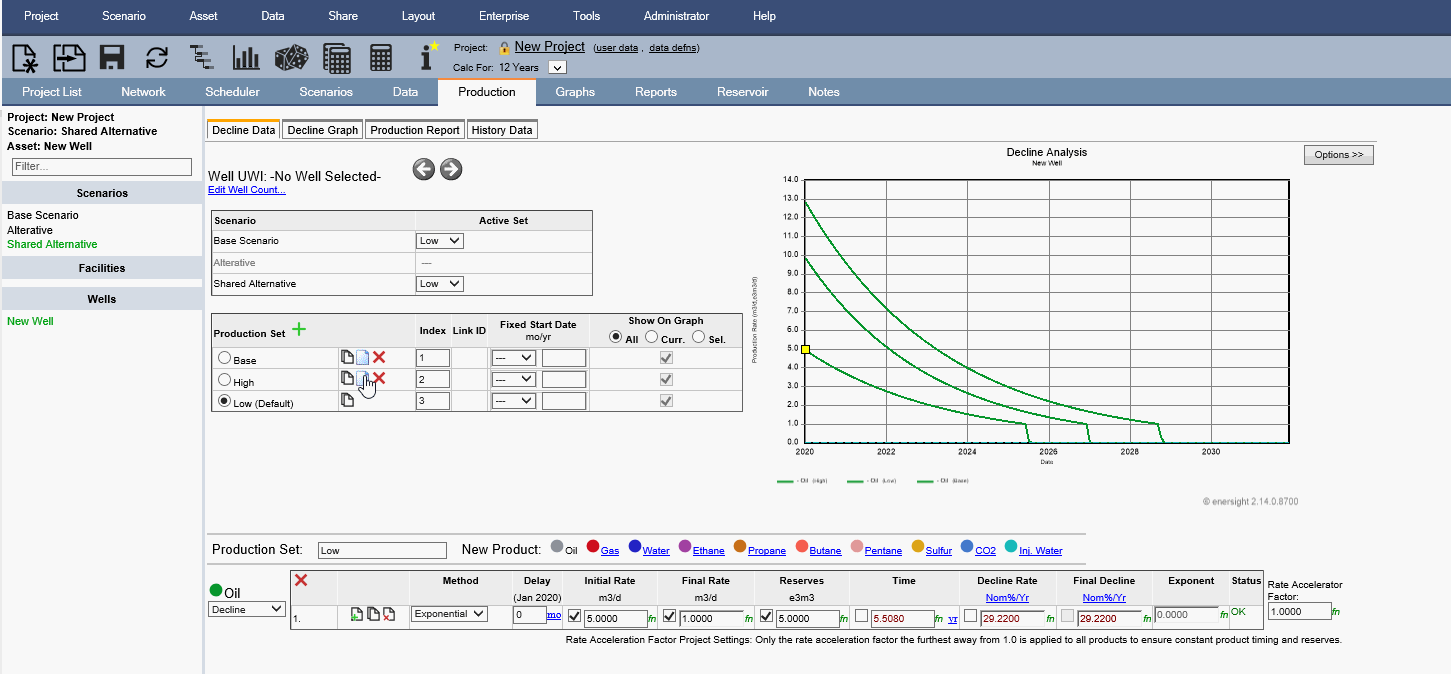
GIF demonstration. Click image to expand or minimize.
Gas Composition Ullage Graphs
Enersight 2.14 has Introduced new ullage graphs for showing constraints acting against gas components and improving the visibility of the results.
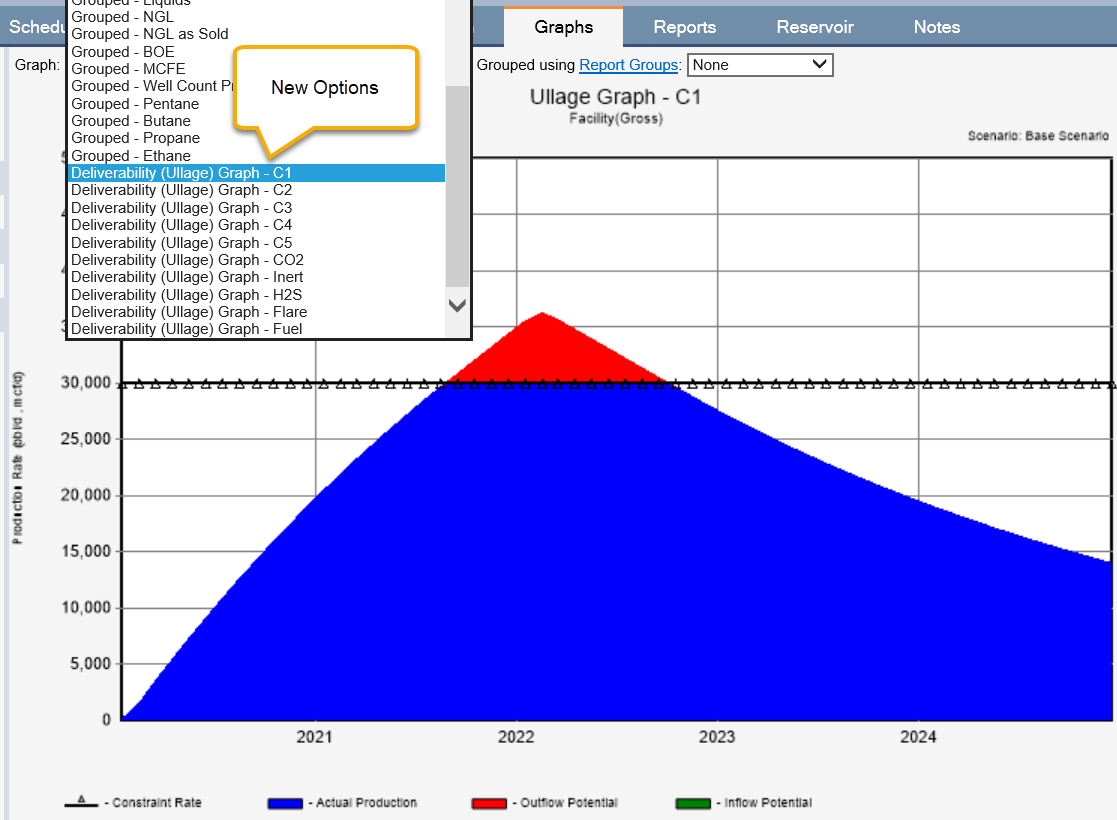
Click image to expand or minimize.
Excel Tax and Reporting Economics Improvements
Eased the configuration, reporting and debugging of the Excel Economics as a Tax and Reporting function via:
- Improving the identification of which asset has the debug setting configured:
- Added the asset name and group key to the calculation error log.
- Added the asset name to calculation log if the asset's Create Output Spreadsheet is checked.
- Added a visual (red bug) to All Grid row if the asset's Create Output Spreadsheet is checked.
- Increased the size of the debug field input to enable ease of visibility for long combinatory names
- Increased the number of Custom Calculations available to support Excel based workflows:
- Whilst introduced primarily to support Excel Tax and Reporting workflows, this is applicable generally to all users – enabling a larger number of custom calculations to be run within a model.
- Specifically, have extended limit from 50 up to 500, of which up to 100 can be specified at any timestep. Custom Calculations 101 and up are limited to reporting only & generally presumed to be populated by either Excel Economics or VN Fiscal Regimes as an reporting output of extra details not natively captured in Enersight
- The number available for use is specified within Company Management. Where projects make use of the higher number fields via Tools \ Custom Calculations and the amount available is subsequently dropped, then that project will still function with the custom calculations as defined, however excel economics and VN fiscal regimes will not be able to populate into unavailable fields
- The larger number of custom calculations flows through to OData, Exports, functions, reporting etc. upon company level change.
Reporting Tags
The terms below have been added to enable reporting of scenario settings. They may be utilized by placing within the text of a label field within the Report Editor. A full set of current capabilities to return user, project, scenario or asset level details are at Report Tags.
- %ESCALATE% returning if escalation is disabled at the scenario level
- %CONSTRAINTS% returning if constraints where enabled or disabled for the scenario
- %ECONOMICLIMIT% returning if the economic limit was enabled or disabled for the scenario
Group by Flow Path
The Group by Flow Path reporting option has been re-architected to correctly evaluate for the production results that flow between wells and another user defined level of the network based upon a two level Report Group user data selection. This reporting option correctly accommodates multiple extractions that occur along the path prior to the second asset.
History Options
Added an option to disable economic limit during the History period. This disables the economic limit check at all facilities during the history period if there is any history data for that time step, and at individual wells if they have history data (wells whose history data has stopped prior to the end of the history period can still be impacted by the economic limit logic).
Volumetric downtime specified at facilities as applying against wells are now also ignored against wells which have history data to match the behavior of fractional downtime.
Alberta Royalties
Added an effective date for the C* manual input for ease of input from accounting system, including the new CSV command of ‘Alberta Royalties CStart Effective Date’. Note that where the C* is manually entered as a non-zero value and this date is set, then it remains within the royalty value until it reaches that date, then starts deducting from the specified remaining C* amount as per normal royalty evaluation behavior.
Phased Depreciation of Asset Level User Data
The capability to define new types of user data at assets, rather than at the project or the company level is being phased out of use within this update with a new wizard introduced to enable conversion of these data types into project level defined user data. This approach has been taken due to the capability occasionally causing corruption in the project when used in combination with the copy scenario action in conjunction with its’ potentially confusing functionality and little used nature.
When opening a project in Enersight 2.14 that includes asset defined user data fields, the user is prompted to take one of three options:
- Convert the entries to be an equivalent project level user defined value (including consolidation of alike details caused by copying that original asset or manually defining the field at multiple assets)
- Ignore this detail, whereby the model will continue to work as per previous versions
- Delete any asset level defined user data. This is for the case where this data was created long ago and forgotten with no current usage
See How to Migrate Asset Level Defined User Data Definitions for information on how to run your model through this change.
Depreciation of Scenario Level Extractions
The capability of inputting an extraction or yield at the scenario, rather than at an actual asset within the network to reflect the transformation has been removed within this release. When opening a project in 2.14 that includes scenario level specified extractions or yields, a prompt will advise that this functionality previously was utilized and has been removed, with the effect canceled. This will create deltas in projects where this opaquely defined input existed.
See How to Migrate Scenario Level Extractions for information on how to configure your model to re-introduce an equivalent calculation.
Project List and General Enhancements
General enhancements to the interface include:
- A strengthened and unified password policy that is enforced regardless of where it is adjusted in the interface. Specifically, passwords must now be 8 or more characters and include at least 3 of the 4 following categories: an upper-case letter and a lower-case letter, a number, and/or a special character
- When searching for projects, the results will now show the path rather than just the folder it is stored in for enhance identification of similar projects
- Project saved as or copied are now uniquely named. Where there is a match to an existing project it will be appended with a number in brackets, including a search for identically named projects in other folders to ensure this uniqueness. This assists in ensuring integration and scripted services such as Enersight Link are targeting the project as expected by the user.
- Improved indicators when moving folders within Project List which is more intuitive and responsive as well as fixing the case where folder intermittently got lost on move.
- Optional email / SMS notifications provided if a long calculation is cancelled automatically by the server or your session is lost, able to set within Tools > Options.
Bug Fixes
Bug fixes for this release included:
- Resolution of issues associated with the All Grids, specifically:
- Pipeline All: Consecutive effective dates on sequential pipelines now paste correctly
- Pipeline All: Split percentages now correctly read Null rather than 0 on paste and are able to be manually specified within the interface
- Pipeline All: Adjustments to the Fixed Date Boolean no longer reset the Effective Date
- Pipeline All: End dates are now aligned with individual dialog entry
- Byproducts / Extraction All: Effective Date now reads Null rather than Jan 1 for blank input rows on paste
- Downtime All: Fixed where numerical precision was lost on edit of details
- Downtime All: Fixed data being pasted in as 0 being turned into 1
- Downtime All: Removed the Scenario from being an input Option
- Land All: Inheritance no longer becomes unchecked on update if the main row for the entity was previously deleted
- Land All: Opcost and Capital interest now reads Null rather than 0 on paste
- Capital All: Re-enabled support for pastes including the Effective Date function
- Capital All: Allocated Product of the capital entry no longer disappears on paste
- Capital All: Scheduled Capital entries are no longer duplicated on paste back
- Capital All: Fixed Capital entries assigned to dynamic assets is warned against
- Capital All: Fixed a missing warning when pasting dynamic capital entries on static assets
- Opcost All: Removed ability to incorrectly input a function in the effective date
- Opcost All: Fixed where manually converting the unit systems caused the displayed values to inflate
- Tax All: Removed the add new row button for where only the Excel Economics calculator was selected as these extra rows were not applicable
- Reports:
- Removed the extraneous space inserted after special characters (e.g., &) when using Generate for Download options
- Fixed the reporting of schedule data where in a report group of one incorrect details were provided, removing the need to click Show Asset Detail to extract the correct results
- Removed the error message that occurs when using Fixed Report types and an interest select of Net for some Reports e.g. Facility Summary (Yearly)
- Bulk Edit: Adjustment to Land values via the bulk edit functionality now correctly changes the default field not the first reversion
- OData: Resolved the occasional instance of a 401 type error appearing on clicking to reuse the URL link
- Scenarios: Fixed a bug preventing including apostrophes being usable within scenario names
- Production History:
- Re-enabled the ability to import the Country Level Attribute
- Fixed an issue where gas history results were not reported in an edge case of a single well project with no gas forecast
- Composition: Removed the capacity to have a negative composition value
- Downtime: Removed the capability to specify downtime at the scenario level
- Tank Constraints: Fixed the spelling within the Function Editor for the tank attribute StorageAfterEarlyDelivery
- Processing: Duplicate processing fee inputs for the same effective date no longer cause calculation errors, with the first entry only utilized with an appropriate warning
- Capital: Pooled capital now correctly reports within the interface, populates through to excel economics & the VN fiscal regime engines, is saved to PDS and may be loaded in via CSV
- Scheduling:
- Mobilisation / Demobilisation times are no longer being doubled in recently converted static wells
- Fixed an issue where schedule data could become corrupted resulting in halos only being considered on the scenario’s first calculation
- Fixed an issue where selection of SOR_Potential_Above within the Wait For type condition resulted in an Our Apologies page
- Sequencer: Fixed a bug whereby BOE type constraints were not being handled correctly
- Date: Fixed an error when a well or its attributes (e.g. pipeline end date) was deferred beyond known time
- Functions: Fixed an error where the function box would falsely provide ‘Fn Error’ for correct inputs referencing WLUD
- Royalties/Burdens:
- US Severance and Ad Valorem Taxes: Fixed a bug where opcosts flagged as deducible were incorrectly being applied against $/bbl and $/mcf type taxes (they should only apply against fixed or percentage-based taxes as documented in the help file)
- BC Royalties: Fixed a bug whereby function based input of opex as related to NGLs did not correctly cause royalty deduction
- BC Royalties: Removed the time section of the Effective Date field for Deep Gas Royalty Holiday Program within the integration to esi.Manage
- Alberta Royalties: Fixed a bug whereby the evaluation of the Effective Royalty Rate for the MRF is now correctly applied on a Raw Gas volumetric basis, rather than a Sales Gas volumetric basis
- Alberta Royalties: Fixed a bug whereby the Alberta Royalty Regime would just display all zeros for wells using British Columbia Royalties, rather than a message stating it was non-applicable
- Enersight Connect: The Well Schedule report is now available again
- OData:
- Removed the recalculation of Capital and Opcost Totals from the individual classes so as to facilitate Excel Economic partial edits
- Resolved the occasional instance of a 401 type error appearing on clicking to reuse the URL link
- Delete Project: Fixed an error preventing the deletion of projects
- Difference Scenario:
- Fixed an issue where assets without differences would still be shown when comparing within between two PDS Versions
- Fixed an issue where Difference Scenarios would not compare at an asset level between PDS Versions if different Project Keys were used to save the results
- Added an Annotation when there is a well schedule difference between dynamic assets
- Custom Calculations:
- Removed the scenario name from within the dialog of this project level input field>
- Fixed an issue whereby the wrong day step was applied if the monthly calculation step was repeated
Updated and New Help Topics
To assist in obtaining the maximum value for features introduced within Enersight 2.14, several help files were added or updated:
New topics include:
- PlanningSpace Export
- Mass Based Products
- Fiscal Regimes Setup for Facilities
- How To: Swapping Solver Types
- How To: Simplify your Drilling Program and Well List
- How To: Setting up a Dynamic Water Recycle within your model
- How To: Migration from Asset Level User Data
- How To: Migration from Scenario Level Extraction
- Report Tags
Updated topics include:
- Solver Types and Options
- Export to Portfolio
- Job Materials
- Scheduler Conditions
- Drilling Steps
- Using a Well List in a Drilling Program
- Advanced Scheduled, Static and Producing Wells
- Scheduler Task Dependencies
- What is a Link Node?
- Price
- Price Differentials
- Price Sets
- Building a Decline Set
- Active Scenario Decline Set
- Tank Modeling
- Production History
- Land
- Project List
- Recover Previous Versions
- Save Project As
- Copying a Project
- Logging In
